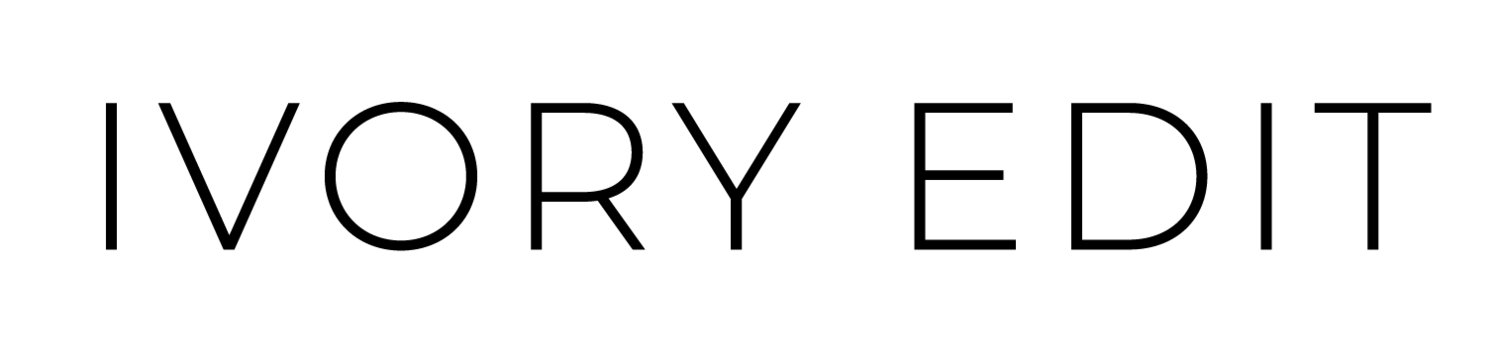Five top tips: Logo
Whether you’re a DIY’er or you’ve lined up a professional designer to do your logo, here are the five top things we recommend keeping in mind when it comes to designing your new logo.
1. Make sure your logo is flexible.
And now I hear you say ‘what the hell does that even mean?! A flexible logo? Aren’t they supposed to remain the same for brand consistency and so people know it’s me?!’
And yes, you’d be right, BUT! (there’s always a but) that logo needs to work (hard) for you across so many different mediums and platforms - think, Instagram profile (circle) Facebook profile (square) letterheads and business cards, car and shopfront signage, websites. The list goes on. There are so many shapes, sizes and layouts your one logo has to fit into that it can prove to be difficult (and sometimes almost impossible!)
That's where the magic of a secondary logo comes in. A secondary logo is essentially the same as your main (or primary logo) but it’s just laid out differently. The beauty of this is any space your primary logo simply can’t fit and have maximum impact, your secondary logo can.
Take this West End logo for example (designed by yours truly)
The primary logo has a horizontal layout and is perfect for their signage and business cards. However, it’s not so perfect for their Facebook and Instagram profile images.
When the logo has to go into a square space/area, it’s horizontal layout just doesn't have the impact it should.
The secondary logo has a much better layout to fit this spacing and therefore, still displaying and portraying the West End logo, but now with maximum impact and best use of space.
2. Keep an eye on those details
Don’t go too small on the deets. Make sure all your vital details are visible and being put to their best use. The best way to check that all your details are in the right spot/being put to good use, take a step away from your screen/paper and ask yourself.
Can I see the name of business clearly or am I squinting to see what it says?
Is the average viewer able to see all the details from a distance, on a car for example?
Are you including a tagline? Did you go too small with the font size?
The average reading font size is 12pt and it’s recommended to not go below 7pt. If you’re including text that goes below 7pt, you have to consider if it’s really necessary – are you simply trying to put too much information into your logo. Is that tiny text really important to the logo? If it is, why are you making it so small?...
3. Don’t be persuaded by trends
Ok, now this one is a hard one and can be tricky to avoid.
Try not to be too persuaded by what’s on trend at the time.
It’s easy to get sucked into a trend (sometimes without even realising it!) But you need to remember, what’s hot this week/month/year might not be so desirable the next. (Hello comic sans!)
Now sometimes, the latest trend or flavour of the month is actually your true style and is what is going to really make your brand shine, and that’s ok. Whatever style you choose, you have to make sure that it reeeally resonates with you and your brand message. There’s no point having a fine-lined, dainty logo (currently on trend – and super pretty btw!) just because so-and-so has it.
If you’re a lady tradie and you want a dainty logo, you have to make sure that it’s going to help sell your brand message. Do fine lines, moons and suns represent your badass, feminist lady tradie ways?
Or is something a bit bolder required here? Still pink, still pretty and still awesome, just with a bit more impact and 'oomph’ to represent the strength and confidence you bring to the job.
4. Get more than one colour file
Make sure you get multiple colour files for your logo. Ok, so again, this one may seem counter-intuitive to the whole ‘one logo to stay on brand’ idea, but hear me out. You’ve got multiple colours in your logo, it looks beyond stunning and you’re 100% stoked with the outcome. Now you need that beautiful logo to go in your kid's school newsletter, but the newsletter is only printed in black and white. Uh oh. You need the logo in greyscale or black and white asap!
Is your logo 100% black? (don’t stress ours is too!) Now, don’t get me wrong, I LOVE our all black logo, but it also means we have to be wary of putting our black logo on a black or dark background. Hello, problems! Now we could easily solve this problem by putting the logo on a white square background, but then that ruins the look and appeal of what I’m going for.
This is why we have our logo in its original black format, but also in all white and also our signature nude colour. Now, we can put it on that dark background and still have the look and maximum impact we were going for! We have a logo format and colour for every situation – and trust me, they come in handy!
5. Get a vector file of your logo
This one is superrrr important. This one will save you a lot of headaches and heartaches (aka dollars and tears) down the track.
Make sure your logo is scaleable. Whoever does your logo, whether it’s a professional designer or a DIY job, make sure you get your logo files in vector format.
Vector files can come in a range of file types, with the most common being pdf and eps.
When your logo is in vector format, it means you can scale it up to the size of a semi-trailer truck and it will never pixelate or distort - it will be crystal clear and perfect every time. Vector files are the best files to send to your signwriters, to your advertisers or your newly hired designer because they will remain intact every time.
Here’s an example for you: You’re a florist and you want to get your logo on your delivery truck so people can see your brand moving around town (hello free advertising!) So you send your logo off to the signwriters. But uh oh, your logo is black and so is your delivery truck and you didn’t follow Tip #4 so you only have the one colour file.
Well, there’s no need to stress. When your logo is a vector, your signwriter can easily change the colour from black to your desired white without any issues or major headaches.
How truckin’ easy and awesome is that!