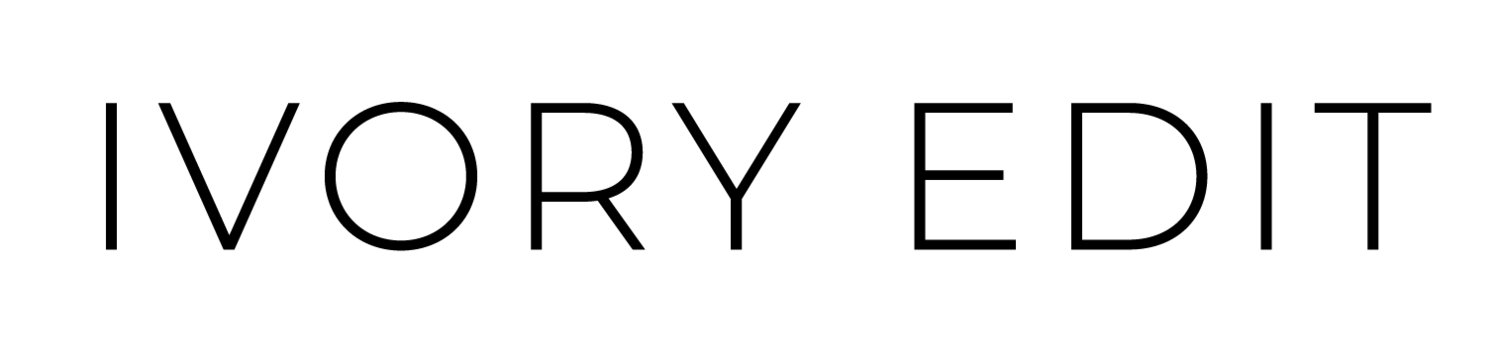When too much text is hurting your design.
I’m a minimalist at heart, designer and lover of white space (and you can find out more about my feelings on the matter here).
Copywriting, copy, or content. Whatever word you want to use – it helps customers to understand what you do. SEO, or search engine optimisation, helps search engines find this out and hopefully start suggesting your business on page one.
Have you ever typed a random search request into google and had an eerily accurate selection of businesses to choose from? That’s good SEO and copy at work. The search engine has scanned the copy and matched the words you have used to search. Pretty awesome.
But on the other hand.
There is nothing worse than opening a website highly ranked by search engines and seeing huge slabs of text. Like someone just copied and dumped a whole lot of words on the page.
You know the ones, a logo, random image and just too much information.
It’s the biggest turnoff if I’ve ever seen one (it’s right up there with Comic Sans font). Used to extremes, it’s called keyword stuffing and does nothing to improve engagement with your website visitors.
Dilemma!
So what’s the right way?
Everyone will have their own ‘right way’, but let’s break it down a bit.
The fastest way to get that bounce rate up and visitors off your website (or brochure or flyer) is to hit visitors and customers with slabs of text.
Anyone getting flashbacks to high school textbooks here?
You see slabs of text. You tune out. You skim, you get lazy. And that’s exactly what happens.
We’re living in a world where we expect info at our fingertips, delivered quickly and easily. We (the audience) don’t like having to work to find WHAT we’re after.
And why should we?
Google and the internet have made it a dream to find information easily. If I don’t see what I need on your site, I’ll jump over to the next and the next and so on until I find what I’m looking for.
So, you’re still waiting for an answer here.
Ok, here it is.
Balance.
Yep, it’s that simple.
You can have all the words. Ok, maybe not ALL the words. You can have all the images.
You can have it all.
But you need to find the right balance.
How do I create balance without a degree?
If you’re DIY’ing, things might not come as naturally - and that’s ok!
Here are a few of our top tips to start with:
Pretend you are your ideal customer, wanting your problem to be solved – does your site clearly and simply communicate in words, and images what you do?
Is your language easy to understand (no jargon or acronyms please)
Are the most important pieces of information highlighted in some way? Enlarged? Quotation marks? Next to an image?
Do you want to keep scrolling? Or do your eyes start hurting or skimming when you read or look at your site?
How does it feel to be on your site? Do you feel calm, excited, informed?
Ask for feedback from others (not your mum, please 😅)
It’s challenging to be objective, I get it, but asking yourself these questions can really help you get clear on where the design and copy gaps are.
And how you can aim to get a good balance of both.
Now it’s time for me to show up with some simple and handy design tricks.
Let’s compare.
Exhibit A:
So, all the information is technically there.
But is it actually pleasing to look at?
Does it make me (the reader) want to engage and read through/scroll through/click through or do any of the actions you want me to?
Probably not.
Don’t get me wrong, I love to read. I’m an avid reader (Kira is a super, book devouring reader) but I’m also not going to sit there and wade through lines of jargon to find one little link or paragraph of information.
I’d say the exception to this rule is if you are a super important authority on a niche subject and your ideal customers are also highly focused on reading tranches of in-depth information.
But, well… most people don’t have the time to read like that.
They’re busy and in a hurry.
When we see text in blocks our eyes glaze over and we start to skim the first few sentences. Then we bounce down a few paragraphs looking for keywords and phrases of our need desired topic.
We don’t have time to sit and read all of the things.
Exhibit B:
Surprisingly, this is the same amount of text and the same amount of space. It’s just been laid out differently.
See how your eyes can adjust easier?
See how the white space, the paragraphs, quote excerpts and image all work cohesively to give you large amounts of information in an easy to read and digest format?
That’s what we like. Nice and easy to look at and absorb.
So, tell me the design tricks to achieving balance…
So here are the tricks we use to bring content to life:
White space (let’s hear it again for white space!)
Justify your text left. When you have larger amounts of text, it’s easier for the eye to follow along when justified left
Enlarge text and colour your quotations to highlight important content. This really helps break up the text
Differentiate headings, put them on their own line. This will help break things up and get them to stand out more
Use images to support or highlight the content and create interest
Organise information into sections/paragraphs, making it easy for the reader to process information
And that’s it!
Now, it might take some practice if you’re DIY’ing, but you’ll soon get the hang of it. You just have to remember, KISS. Keep It Simple St*pid. If it looks long, complicated and busy - move some things around. Break the text up, add some images.
Goodluck!